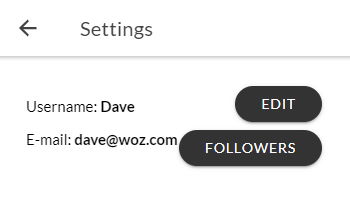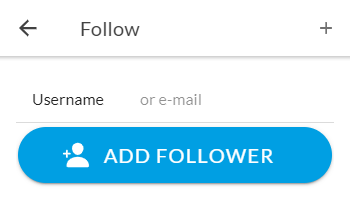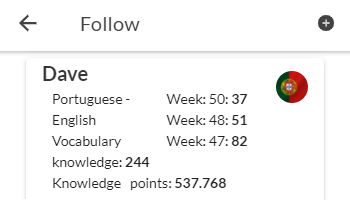
Following students on Wozzol
It is possible to follow people on Wozzol. Teachers can follow their students to see how many knowledge points they have and what their current vocabulary knowledge is. The teacher can also see how many words their student has learned in the previous months. In addition, you can see how many days a week they are studying and whether Wozzol is being used regularly.
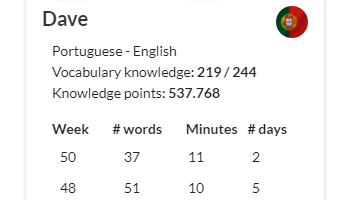
Keeping up
The teacher will be able to see instantly how much a student is studying their vocabulary. For example, you can see that Dan is working hard. Some weeks he could do with spreading his learning out a little better (he only studied on one day). However, if you can test yourself on 470 words in 22 minutes then you’ve got an excellent rhythm going. This means that you are tested on the new words frequently (on average 3 seconds per item). The teacher can see that there are peaks and troughs in Dan’s learning.
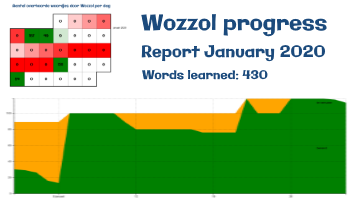
Progress report
In order to follow the progress of your students, you can also use the progress report. In the web version of Wozzol there is a button above the label ‘progress’ that you can click to receive a progress report. This report tells you what your progress has been over the last month. Students can copy and paste this to hand in to report on their monthly progress.

In class vocabulary testing will no longer be needed
As the teacher now knows how much a student is learning their vocabulary, they will no longer need to test them specifically on vocabulary. This means that the student will be able to use Wozzol to help them store vocabulary in their long-term memory, rather than cramming urgently for a test the next day (and then forgetting everything again).
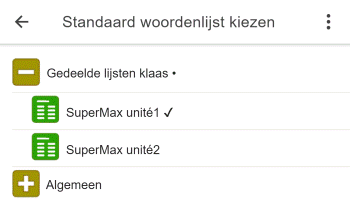
Share lists easily
As a teacher you can share vocabulary lists. These will then automatically appear above the standard word lists of their students.
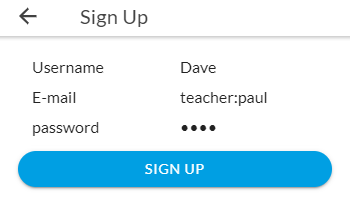
Student account without email
If your students don’t have an email address to sign up with, they can use your user name or email address and precede it with the word ‘teacher’. For example: ‘Teacher: Ben’. Once they have signed up they are automatically linked to your account. If they forget their password, you can use the compass icon on your ‘Follow’ page to give them a new one.