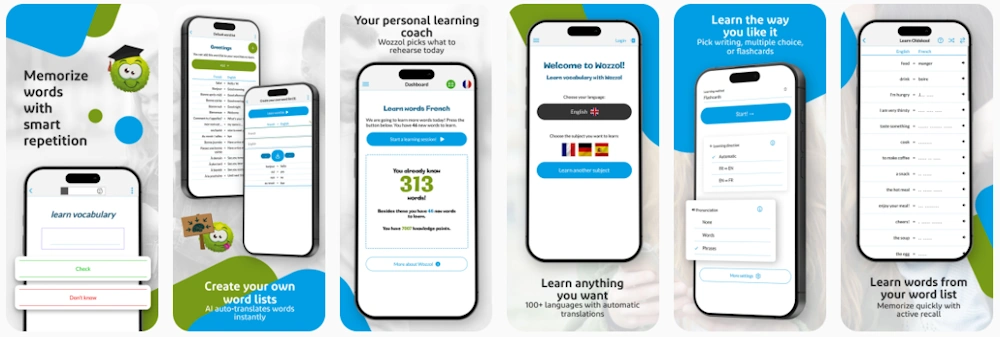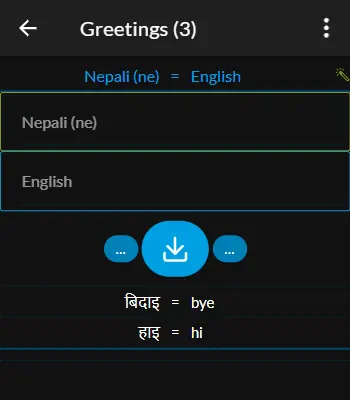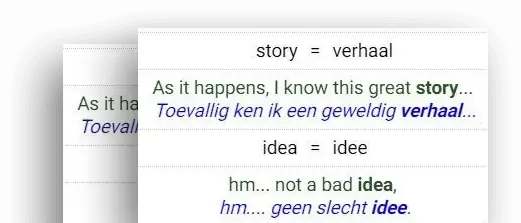New screenshots in the app stores! ✨
by Paul - 21-05-2025
We have created beautiful, new screenshots for the App Store and Play Store! 📸✨ Also, translations are now available for all 6 languages in which Wozzol can be used. 🌍🎉 We have also updated the apps so that they are completely up-to-date again. 🚀
Wozzol vs. Other Flashcard apps 🚀
by Paul - 27-03-2025
What I miss online, is a good comparison of flashcard apps (apps for learning facts such as words). Of course they do exist, but usually these comparisons are limited to a few major players. And why should the best app necessarily be from a major player? 🤔 Besides, I'm curious to know how Wozzol does against the competition. So time for solid market research!
I have therefore tested an extensive list of flashcard apps and will regularly add new ones. Everything is now online and available in as many as 6 languages! 🌍
To make the comparison as objective as possible, I created a test script. This contains criteria on which each app is evaluated. Of course, there remains a subjective element, because the script is based on what I think is important. Logically, this is also exactly what Wozzol offers, which is why Wozzol scores well. Still, I am genuinely disappointed with the quality of many other apps. 😕
My conclusion: Wozzol is really top notch! 🥇 At number two is Duocards. Their idea of a mammoth that motivates you by petting it regularly is fun! 🐘 After that comes Quizlet, but frankly, it's only acceptable with a premium version, so you get rid of all those intrusive ads.
Other than that, of course, it depends on your goal with the app. With Wozzol, you mainly learn individual facts and words. Other apps like Anki offer more opportunities for complex flashcards. Do you purely want to learn facts or words? Then Wozzol is perfect for you! 💡 However, if you are looking for a complete course or extensive content, as in Duocards or Brainscape, then there are alternatives that may be better for you.
What are your experiences with other flashcard apps? Or do you have a suggestion for a flashcards app I should add to the equation? Let me know here!
Automatic translations in 100+ languages 🌍
by Paul - 25-02-2025
Creating a new word list is now even easier! 🎉 You only have to enter one language, and Wozzol will automatically look up the translation for you. This used to work for about 20 languages, but now it works for over 100! 🌍
And did you know that Wozzol is also useful for other subjects, such as biology? 🧬 You can now have the meaning of terms looked up automatically!
Here's how it works:
- Create a new list or open an existing list.
- Enter one word.
- Press save (or use enter).
- Wozzol automatically searches for the translation and saves the word.
- Always check that the translation is correct! 👀
Some languages do not have their own flag (yet). Do you still want to learn another language? Then enter the language name yourself and put the language code in parentheses, for example, "Zulu (zu)." That way Wozzol knows which translations and pronunciations to use. 🗣️
Have fun learning! 🚀
Word overwrite after mistake ✍️
by Paul - 23-01-2025
At the start of a learning session, you get a settings screen. At the bottom of this screen is the option'More settings'. Here you will find a number of additional options you can set.
A useful option that is off by default is 'Copy the word if you got it wrong'. My tip: turn this option on!
By transcribing a wrong word immediately, you consciously think about the word and remember it much better. A small effort with great effect on learning! ✍️💡